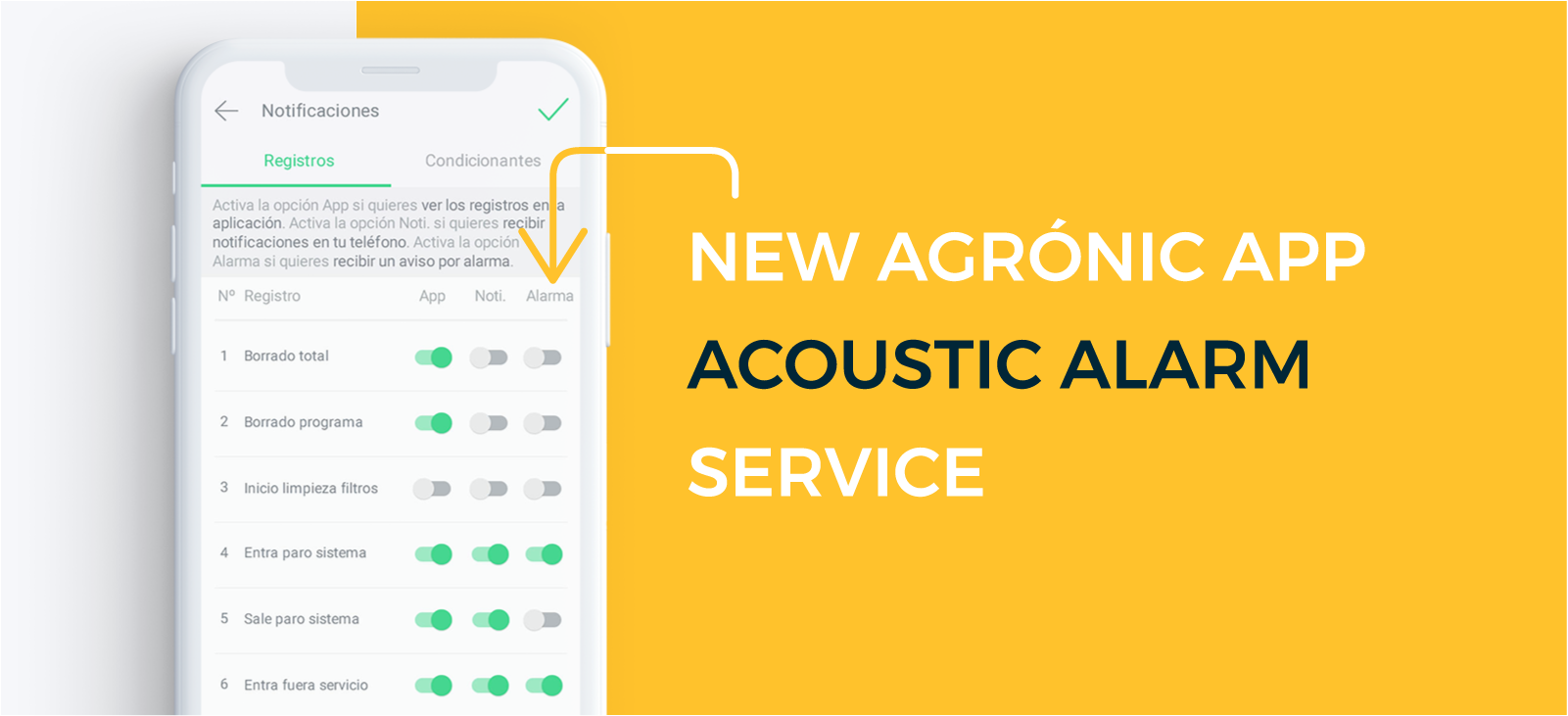
6th of November 2019
Do not miss any incidence detected by the controller, with the new Agrónic APP acoustic alarm service
Until now, there were two ways to look up records:
-
APP to view records in the application.
-
NOTI to receive notifications in the status bar on a mobile device.
Now, we have incorporated a new feature, acoustic alarms:
-
ALARMS the are for giving warming alarms about the records/incidents that you consider most important, without having to open the application.
HOW TO ACTIVATE THEM?
On the plot/controller, enter the records tab and select the configuration icon on the top right.
NOTIFICATIONS OF RECORDS AND CONDITIONERS
We have a predefined list for each controller, from which you can select the type of notification for both records and conditioners.
IMPORTANT
Notification and activated and/or modified alarms will be shown on all connected mobile devices under the same user.
If you choose not to receive notifications or alarms on one of these devices, you can deactivate it from the start menu with the configuration icon at the top right, in the notifications and alarms section.
HOW TO STOP ACOUSTIC ALARMS?
Simply open the Agrónic APP application.






